I LOVE mind mapping software! My friend Richie at Mindmeister shared this information with me so I thought I should share with you! I think you will find this very helpful!
Melinda
What is Mind Mapping?
The term ‘mind mapping’ is becoming more and more popular in the education world. So, you may be wondering what exactly is mind mapping?Humans are always looking for ways to be more productive, how can I better manage my study? How can I better show my students what I mean? How can I organize my week to get the most out of it?
Well, a mind map is a great way to graphically represent your thought process and goals. A mind map creates a link between both sides of the brain, the creative (right side) and the logical (left side) allowing you to fully realize the abilities of your brain. The majority of people's brains are either dominated by the right side or the left side which means your decision making or line of thought is generally in the same direction.
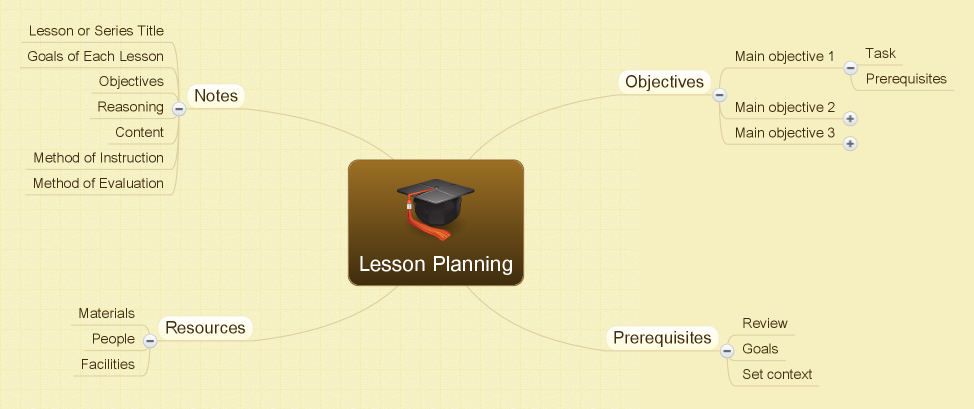
All mind maps start with a central idea or concept and then with a series of sub topics and ideas you can create a map of all thoughts, ideas and anything else related to the main concept to have a complete visualization of what’s in your head!
How to mind map?
Mind maps in a few easy stepsAll you need to create a mind map is a pen and paper, It is very easy and anyone can do it!
- Get a pen and a piece of paper
- Draw a circle in the middle of the paper and begin with a central idea or topic
- From the central topic or heading draw branches to other sub headings
- Then from the sub headings you can write down all thoughts or information you have on the subject
Using Mind mapping Software
Mind maps can also be created using mind mapping software which offers a bit more than just using a pen and paper. The concept is the exact same as above; you create a main idea or concept (center node) and then branch off sub nodes and fill with information to create your mind map.
The added benefit of using software over paper is that you never run out of space and you can re-arrange the map by dragging and dropping topics whenever you want. Also, all your mind maps are stored, accessible and backed up in one location.
When you get more advanced at using mind mapping software you can benefit from additional features such as creating tasks and setting reminders, collaborating online with your colleagues and creating presentations.
Mind Mapping in the Classroom:
How do I introduce mind maps to my class and school?Mind mapping can be used for all levels of education and it is a great tool for both teachers and students alike. School's that implement technology such as this encourages the sharing of ideas between teachers, classes and grade levels providing a more rounded education.
The best way for a teacher to introduce mind mapping to their class is to start with something simple and fun for their students, an example would be to create a mind map of their favorite cartoon or show. They can start with the center topic which will be the name of the show and then the different characters can be the sub topics, from here they can enter information about the characters and link them based on their relationships. Once kids get used to the idea of mind mapping you can show them how it can be applied in many other ways.

When using mind mapping software a teacher can create a map for the class where students can collaborate and add ideas to the map (multiple users can edit the same map and see changes in real-time). An introductory map could be a class plan like the example above. The mind map will engage the students and encourage interaction and group participation. After this, when students become more familiar, individual and group assignments can be set. A mind mapping tool creates a better link between home and school activities.
What can I use mind mapping for?
There are unlimited uses for mind mapping in the classroom. I have listed some of them below:
- Group collaboration
- Lesson planning
- Essay structure
- Assignment planning
- School year plan
- Link school and home activities
- Course syllabus and material
Latest technology
The introduction of technology to classrooms, most notably in the US and Europe, has made learning tools and applications very accessible to teachers and students. Both Apple and Google have launched big campaigns in the past year to introduce iPads and Chromebooks to schools.
This has created greater interaction between teachers and their students and also between classmates. Recent studies have shown an improvement in grades where students have access to and regularly use the thousands of learning applications and tools available on the web today. Mind mapping software is available across all the different platforms, on the web, Apple devices, Android devices and the Google Chromebook.
What are the benefits?
Mind mapping has the ability to make learning easier and more fun. You can take a complex topic or subject and break it down into more manageable sub topics which can be broken down further to better explain the main subject. The visual representation of a complex topic allows kids to take in and digest parts of information at a time instead of having a huge amount of information to be learned when written in front of them.
Mind mapping:
- makes information easier to understand
- engages students want to learn
- encourages group learning and interaction
- is a good aid for structuring and creating better assignments and essays
- helps to organize the students thoughts
- aids teachers in the classroom
- gives teachers a tool for monitoring a students level of participation in group situations
Conclusion
Whether you use pen and paper or mind mapping software, introducing the concept of mind maps to students from an early age will be hugely beneficial to them. Creating mind maps means students can use both sides of their brains to better explore the full possibilities and power of the mind. This is a guest post created by Richard Egan, Richard works at Mindmeister mind mapping solutions.
This is a guest post created by Richard Egan, Richard works at Mindmeister mind mapping solutions.
No comments:
Post a Comment