For example, Pinterest! Holy cow! I can't even keep up with all the ideas generated from Pinterest. Today I came across an activity to use with my teachers for Thanksgiving. Well for crying out loud! I can't even remember what I'm on my way to the grocery store to pick up let alone something as far away as Thanksgiving. Geesh!
Here is my process:
1. Add an "all day" event to my google calendar. All day events are "highlighted" that's why I like them.
2. In the event description I can include the link to the idea or write where I stored the idea so I can find it on the day I need it. (You can see below that the idea for my activity is in Goodreader.)
3. Usually I put the event a few days before I actually need it.
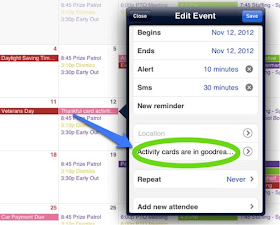
I have also tried google to-do but it just clogs up my calendar to the point I can't even read anything. I always have to turn off the to-do items.
Whatever works! What works for you? Come on I know there are other unique organizing ideas out there to help your principal friends......anyone? Anyone?
- Posted using BlogPress from my iPad
My go-to app is Evernote. Couldn't you make a To-Do folder and make a file for each month? Every time you have an idea or event you want to remember, add it to your file. You can save links, photos, record, anything in Evernote. You can open your file whenever, wherever you want. Just a thought!
ReplyDeleteThanks Kathy! Yes, I use and love Evernote but never remember to check it unless I am searching for a specific word. Then I would still have to put the event on my calendar. But I do like your monthly notebook idea. Hadn't thought of that.
ReplyDeleteMelinda, the strength of storing it on a particular day is that when you think of something you want to add to your idea or you want to look at it, you know where on your calendar to go. Is that your thinking? The fly in the ointment I see if that there is no built in trigger that tells you it's time to work on the stuff.
ReplyDeleteI keep my calendar light (appointments, tasks that absolutely positively must be done that day, and day-specific information, and that's it). Everything else that requires action is in my to-do list. Even pulling off a large idea is handled with one task. The next step is the task and all other follow-up tasks plus information about the project is in the note section (such as your link to GoodReader). As each next step is completed, I replace it with the next one I had listed in the note section. I ask my self when I want to see this task again (when I want to take action) and assign it that due date. The beauty is that if think of something else I need to add to it, I can use the search feature of my to-do list software to find it. For PC users that use Outlook, the task module is extremely strong, and will sync to your iPhone through iCloud. For everyone else, ToodleDo offers practically everything you will find in Outlook tasks and there are plenty of apps that sync ToodleDo with any phone.
Frank Buck
Thanks Frank! I completely understand your process here. I can see how I can tweak a little here.
ReplyDelete